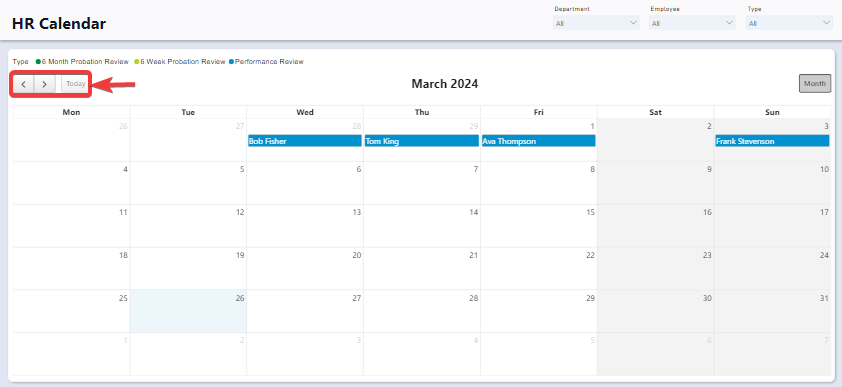Using the HR Calendar
The HR Calendar provides the HR team with a dynamic calendar of employee's birthdays, work anniversaries, probation review dates, and performance review dates. The report is comprised of two sections, the Slicers, and Calendar Sections.
Did you want to customise the calendar to show other important dates? This is possible with Rapid's flexibility. Contact a Rapid representative to find out more details.
Accessing the HR Calendar
- On the Explorer sidebar click Human Resources > HR Reporting
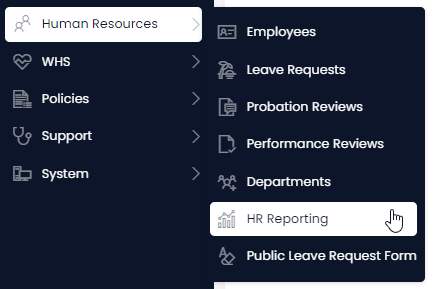
- Click on the HR Calendar tab
Slicers
Slicers provides the user with the ability to filter the calendar by: Department, Employee, or Type. This means that if you only want to see birthdays for the “Sales Department” you can set the “Department” slicer to “Sales”, and the “Type” slicer to “Birthday”.
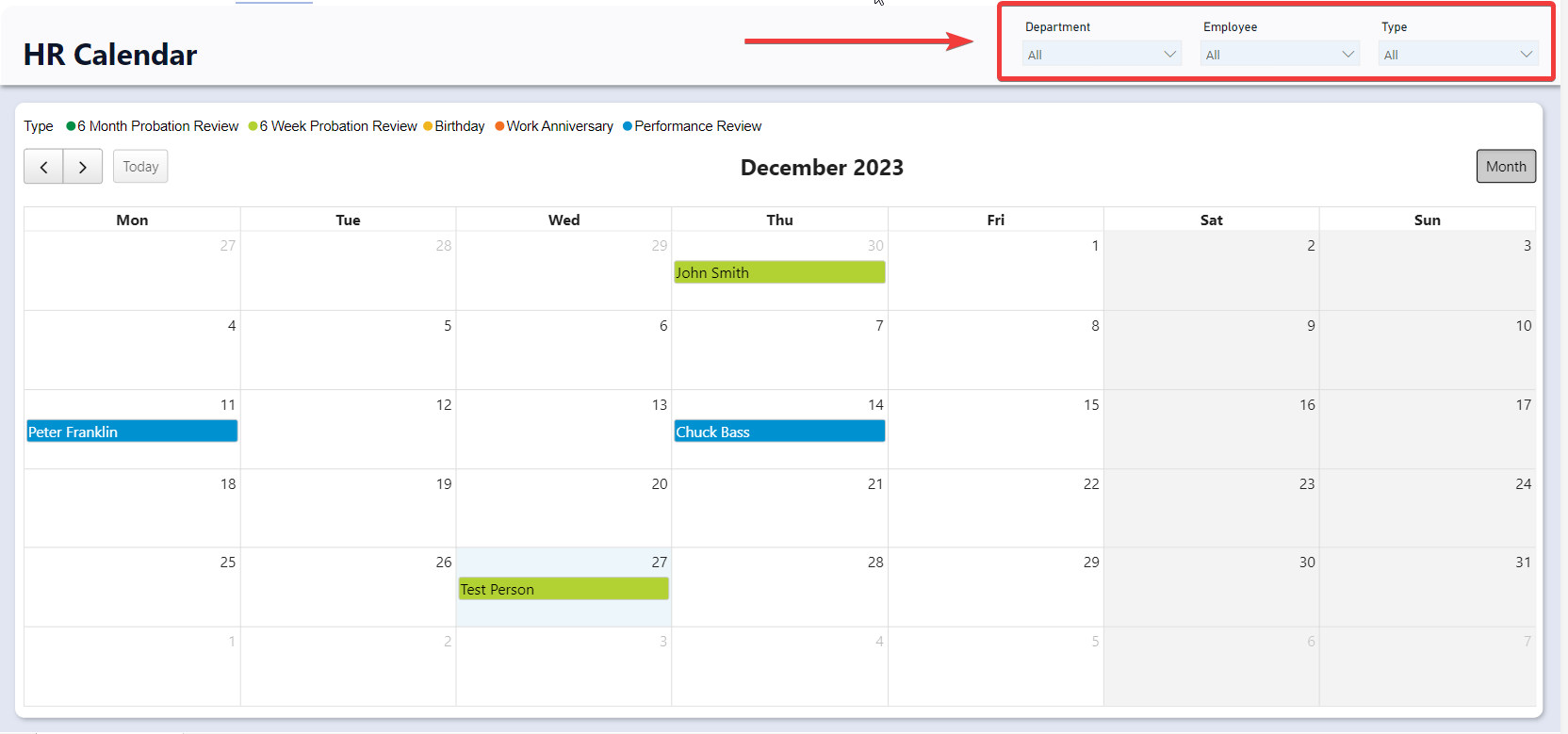
Calendar
The calendar section of the report is comprised of a simple calendar that displays the current month.
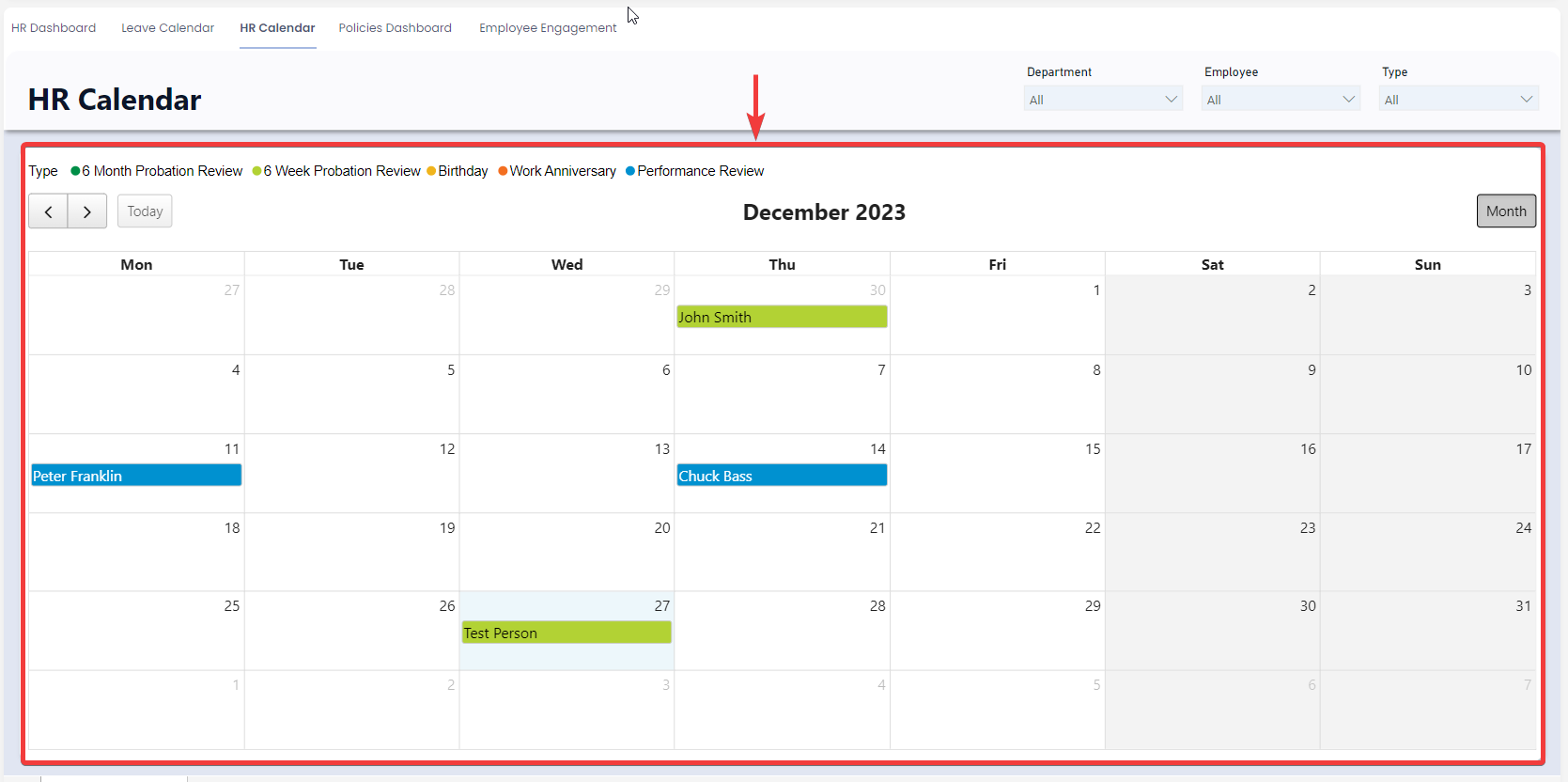
To view a future month on the calendar, click on the right arrow. To view a previous month, click on the left arrow. To return the calendar's view to the current calendar month, simply click on the “Today” button in the top left of the calendar.